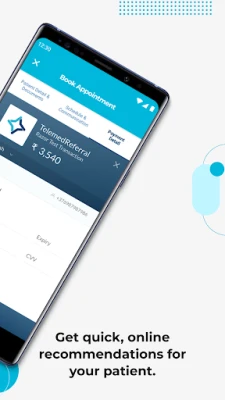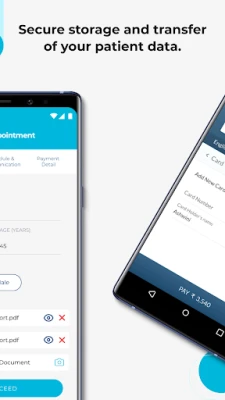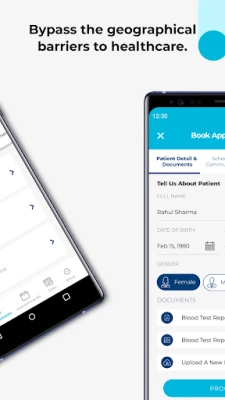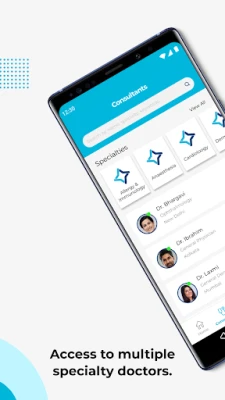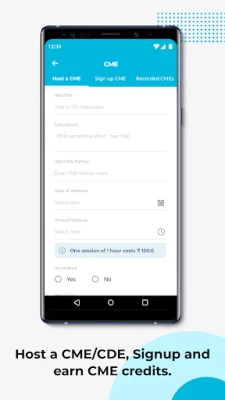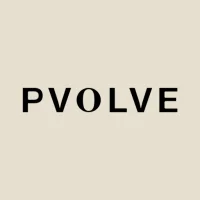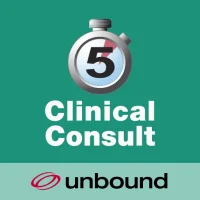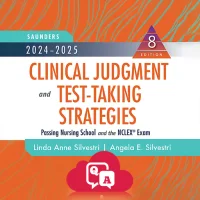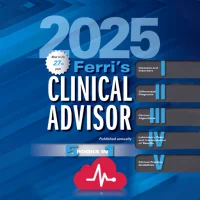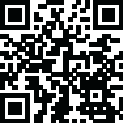
Latest Version
Version
1.2.17
1.2.17
Update
July 09, 2025
July 09, 2025
Developer
Swarupa Narsimha Healthcare & E-Commerce Pvt
Swarupa Narsimha Healthcare & E-Commerce Pvt
Categories
Health
Health
Platforms
Android
Android
Downloads
0
0
License
Free
Free
Package Name
com.telemed.referral
com.telemed.referral
Report
Report a Problem
Report a Problem
More About TelemedReferral
Telemedreferral connects you with over 75 sub-specialty types of doctors to get quick, online recommendations for your patient in your clinic or hospital. Instead of sending or asking your patient to visit a consultant at another location (area/city/state) you can conveniently get a consultation over the phone using audio or video call like a virtual visit.
Telemedreferral doctors can take the history, use the help of a referring doctor on examination, review tests/reports including lab and imagine, diagnose, recommend treatment and prescribe medication, if necessary.
Benefits of Telemedreferral include getting access to multiple specialty doctors even if you are practicing in remote areas, avoiding the optional travel burden on patients, keeping records of your patient health, familiarizing your patient with the consultant beforehand prior to in-person clinic visit if necessary, increasing the rate of follow up appointments, and overall improving the patient care and satisfaction.
If you are a referring doctor and/or consultant and would like to get recommendations on your patient from other consultants online:
Download the app, sign up, log in and please follow these recommended steps:
As a Referring doctor -
Step 1 - Sit next to the patient at the bedside in the hospital or clinic.
Step 2 - Schedule and request a quick consultation for your patient.
Step 3 - Upload necessary patient information and records.
Step 4 - Facilitate online consultation using the app (audio or video calls) between the patient and the consultant.
Step 5 - Receive payment for your service from the patient directly. Your fee includes the consultant fee plus referral/facilitation fee. (This step happens outside the App).
As a Consultant doctor -
Step 1 - Accept or reject the consultation.
Step 2 - Review the patient information and records.
Step 3 - Call the primary care doctor (audio or video calls) when the patient is at the bedside in the hospital or clinic.
Step 4 - Finish the consultation with recommendations.
Step 5 - Receive payment through the App for your service from the referring doctor.
Benefits of Telemedreferral include getting access to multiple specialty doctors even if you are practicing in remote areas, avoiding the optional travel burden on patients, keeping records of your patient health, familiarizing your patient with the consultant beforehand prior to in-person clinic visit if necessary, increasing the rate of follow up appointments, and overall improving the patient care and satisfaction.
If you are a referring doctor and/or consultant and would like to get recommendations on your patient from other consultants online:
Download the app, sign up, log in and please follow these recommended steps:
As a Referring doctor -
Step 1 - Sit next to the patient at the bedside in the hospital or clinic.
Step 2 - Schedule and request a quick consultation for your patient.
Step 3 - Upload necessary patient information and records.
Step 4 - Facilitate online consultation using the app (audio or video calls) between the patient and the consultant.
Step 5 - Receive payment for your service from the patient directly. Your fee includes the consultant fee plus referral/facilitation fee. (This step happens outside the App).
As a Consultant doctor -
Step 1 - Accept or reject the consultation.
Step 2 - Review the patient information and records.
Step 3 - Call the primary care doctor (audio or video calls) when the patient is at the bedside in the hospital or clinic.
Step 4 - Finish the consultation with recommendations.
Step 5 - Receive payment through the App for your service from the referring doctor.
Rate the App
Add Comment & Review
User Reviews
Based on 0 reviews
No reviews added yet.
Comments will not be approved to be posted if they are SPAM, abusive, off-topic, use profanity, contain a personal attack, or promote hate of any kind.
More »










Popular Apps

Consultant ConnectConsultant Connect

Shopyan - Success Made SimpleShopyan
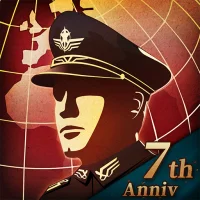
World Conqueror 4-WW2 StrategyEasyTech Games

MyLead - affiliate marketingLead Investments sp.z.o.o

Age of StrategyZero Touch group

DANA Indonesia Digital WalletPT Espay Debit Indonesia Koe
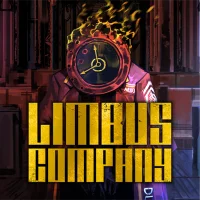
Limbus CompanyProject Moon

Affiliate marketing learnNaoos SY

Admin By RequestAdmin By Request ApS

TelemedReferralSwarupa Narsimha Healthcare & E-Commerce Pvt
More »










Editor's Choice

Anker SOLIX ProfessionalAnker

Organize & FlowMighty Networks

Sezzle - Buy Now, Pay LaterSezzle Mobile
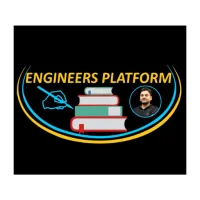
ENGINEERS PLATFORMRajkamal Sir

88 Fortunes Casino Slot GamesSciPlay

Hard Rock Neverland CasinoHard Rock Games

Realtor.com Real Estate & Rentrealtor.com®

Redfin: Buy, Sell & Rent HomesRedfin

Mount Everest Smart AppInfoDevelopers Pvt. Ltd.

Mount St. Mary RocketsBallFrog.com, LLC